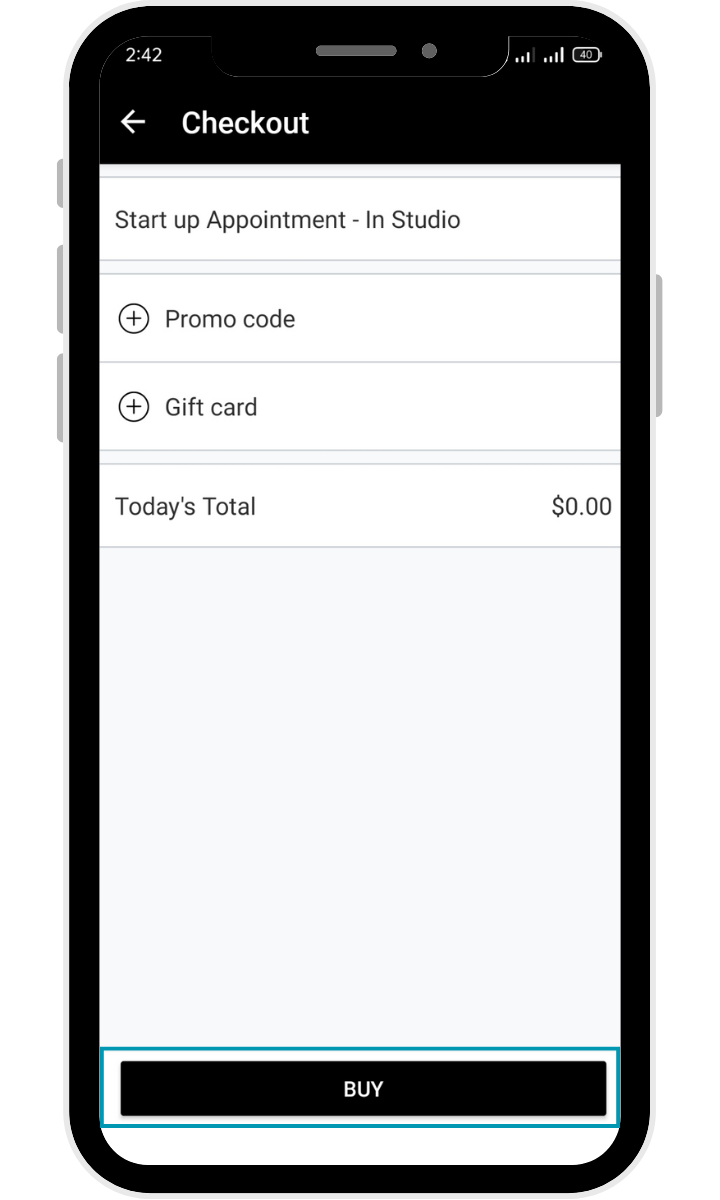GUIDE: How to make a purchase using our FITIN App 2025
Created by Fit Integrated Wellness - Kino Arellano, Ivy Dapat
1. Download the FITIN App
Go to the Apple Store or Google Play Store, search for Fit Integrated, and install the app.
Launch the FITIN Mobile App on your smartphone or tablet.
Select the category of products you're interested in purchasing.
Browse through the options within the chosen category and select the specific product you want to purchase.
2. Open the app
3. Navigate to Buy Tab
Toggle to the "Buy" tab located below on the app interface.
4. Choose Category
5. Select Product
Browse through the options within the chosen category and select the specific product you want to purchase.
6. Apply Promo Code or Gift Card (if applicable)
7. Toggle "Buy"
Toggle the "Buy" option to initiate the purchase process.
After completing the purchase, you will receive a receipt confirming your transaction. To access the receipt, check the inbox of the email you used to sign up for the app. If you don't see it in your inbox, check your spam folder.
8. Purchase Completed & Receive Receipt:
With our app, managing your fitness sessions is effortless. Book, cancel, or reschedule appointments with ease. Explore our services and merchandise, stay updated on promos, and take control of your experience. With ownership comes flexibility and convenience, ensuring your needs are met on your terms.
HAve Questions?
We’re here to help!
Let us know how we can best serve you. Use the contact form to email us or give us a phone call (+1 (866) 980-1370).
FOLLOW US:
All credits purchased through our platform will expire 14 months from the date of purchase. Please note that payments will incur a 2.4% processing fee. Refunds and package cancellations are subject to a 30% administration fee. Any requests for package changes must be submitted via email. Furthermore, credit packages may be transferred to friends and family.