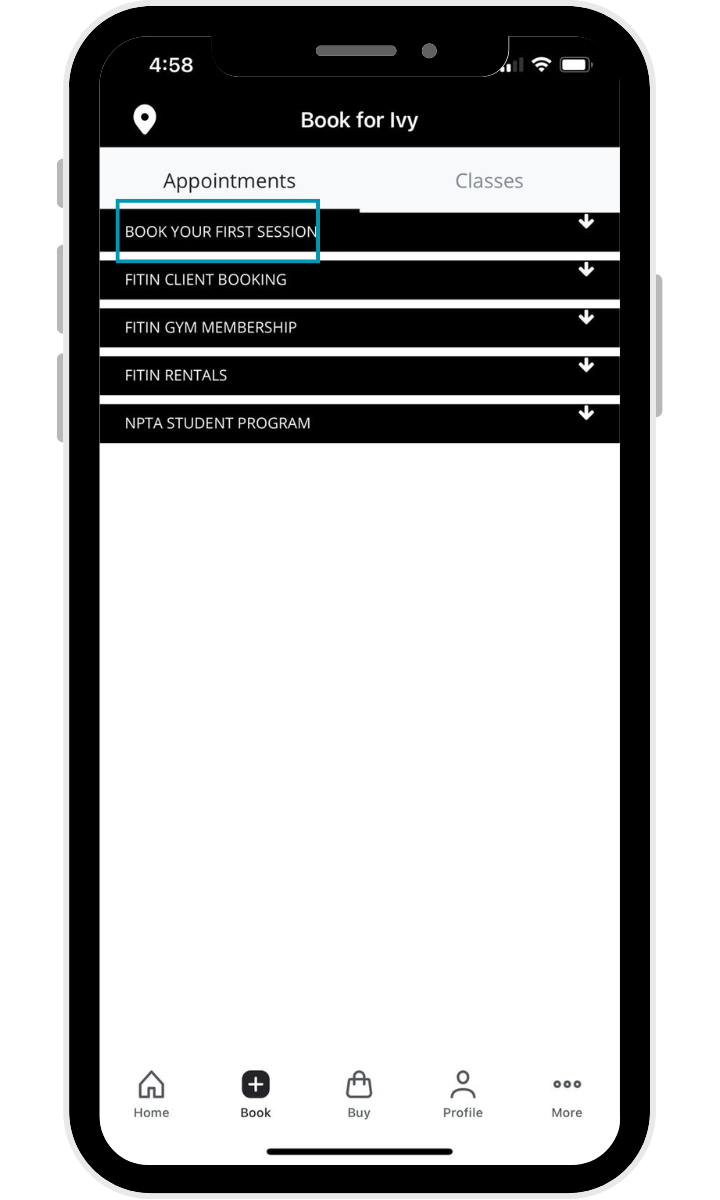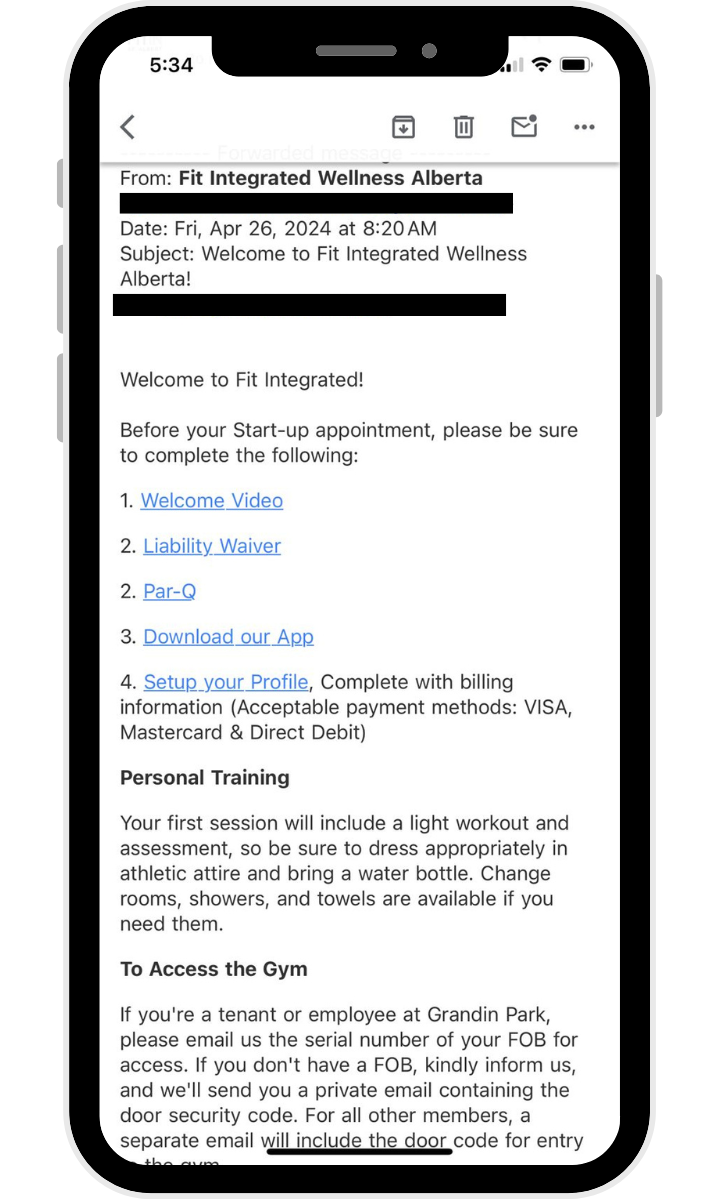GUIDE: How to BOOK YOUR FIRST SESSION 2025
Created by Fit Integrated Wellness - Kino Arellano, Ivy Dapat
1. Download the FITIN app
Go to the Apple Store or Google Play Store, search for Fit Integrated, and install the app.
Launch the FITIN Mobile App on your smartphone or tablet.
2. Open the app
3. Choose your location
Once the app is open, select your preferred location from the options provided. You can choose between St. Albert or Vancouver.
Look for the "+" Book icon usually located at the bottom center of the screen and tap on it.
After tapping the "+" Book icon, you'll be directed to a new screen. Navigate to the "Appointments" tab.
Under the "Appointments" tab, locate and select the option labeled "Book your first session".
A list of available schedules will appear. Scroll through the options and select your preferred time and date for the appointment.
Once you've chosen your appointment slot, tap on the "Book" button to confirm your booking.
4. Click the "+" Book Icon
5. Select "Appointments" Tab
6. Choose "Book your first session"
You'll be presented with two options: "Start-up Appointment - In Studio" or "Start-up Appointment - Online". Choose the one that suits you best by tapping on it.
7. Choose Appointment Type
8. Select Preferred Schedule
9. Click 'Book'
10. Receive Welcome Email
After successfully scheduling your appointment, anticipate receiving a comprehensive welcome email containing all the necessary details and instructions to ensure a smooth start-up experience.
With our app, managing your fitness sessions is effortless. Book, cancel, or reschedule appointments with ease. Explore our services and merchandise, stay updated on promos, and take control of your experience. With ownership comes flexibility and convenience, ensuring your needs are met on your terms.
HAve Questions?
We’re here to help!
Let us know how we can best serve you. Use the contact form to email us or give us a phone call (+1 (866) 980-1370).
FOLLOW US:
All credits purchased through our platform will expire 14 months from the date of purchase. Please note that payments will incur a 2.4% processing fee. Refunds and package cancellations are subject to a 30% administration fee. Any requests for package changes must be submitted via email. Furthermore, credit packages may be transferred to friends and family.